Automating JavaScript Secret Scanning with ProjectDiscovery toolkit - Simple Techniques #1
Introduction
Hello guys, I hope you’re doing well. I am Daniel (a.k.a oppsec), a pentester from a Brazilian company and a bug hunter in my free time. I would like to share with you some interesting automation that I’ve done with the ProjectDiscovery toolkit.
For you guys that don’t know, ProjectDiscovery is the team responsible for the development of various tools like Nuclei, Httpx, Katana, DnsX, and a lot more… I really like the entire project and the intention of making some pentest processes easier and automated is so useful. I’ve been using Nuclei, Httpx, and other toiols by him and everything always worked fine for me.
Basically, I will show how can you combine some of ProjectDiscovery’s tools and automate the JavaScript crawling and secret scanning by combining Subfinder + Httpx + Katana and Nuclei (with nuclei-templates).
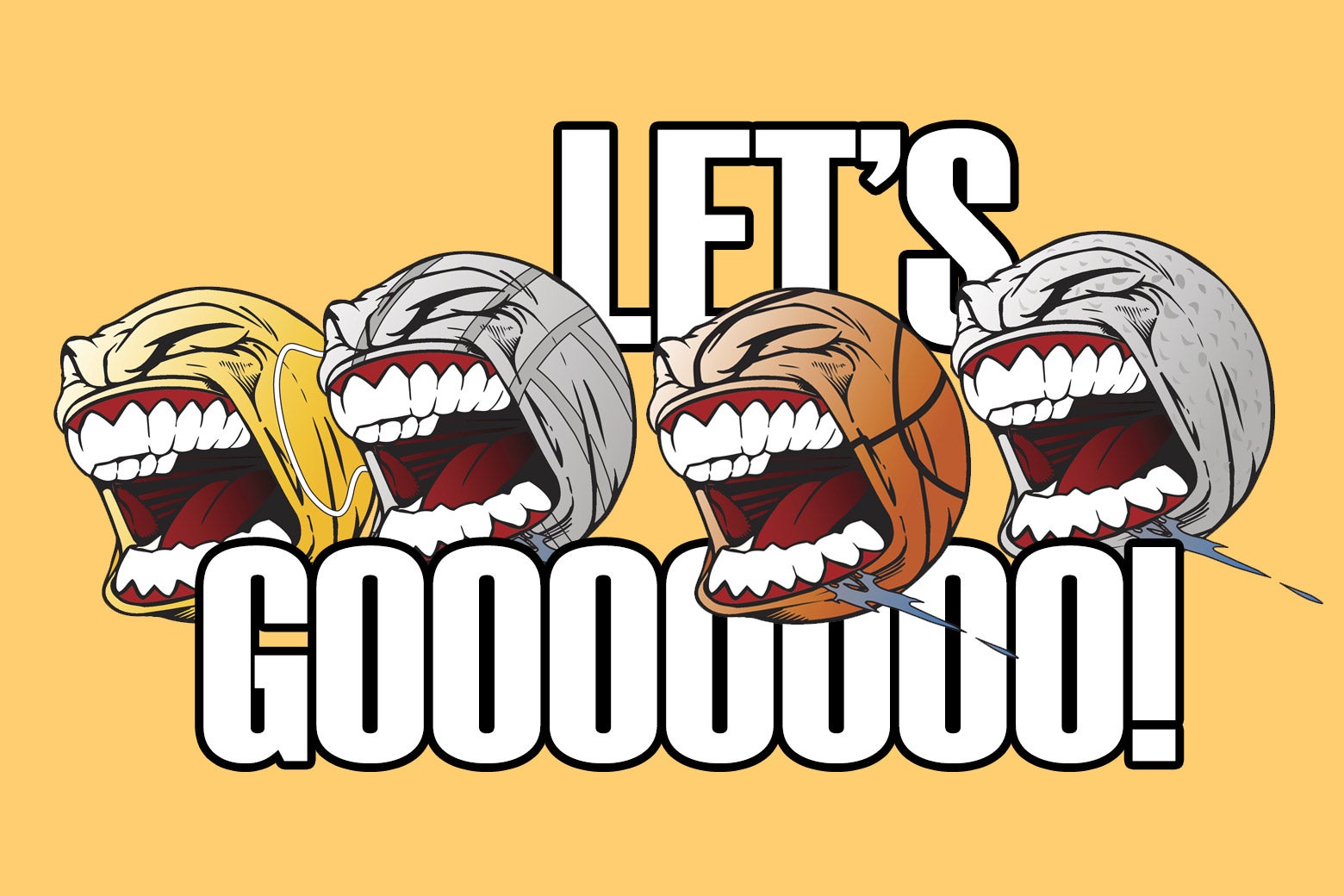
Setup
To start, you need to install all the tools that we’re going to use. Expecting you already have Go 1.21+ installed on your machine, there are the commands to install the tools:
- Nuclei
go install -v github.com/projectdiscovery/nuclei/v3/cmd/nuclei@latest
- Subfinder
go install -v github.com/projectdiscovery/subfinder/v2/cmd/subfinder@latest
- Httpx
go install -v github.com/projectdiscovery/httpx/cmd/httpx@latest
- Katana
go install -v github.com/projectdiscovery/katana/cmd/katana@latest
Make sure to have the GOPATH environment variable defined in the correct place so you can call the tools from your terminal.
To install nuclei-templates you need to execute nuclei cmd at least one time.
The Begin
After installing all the tools, we can start using them and make some magic 🧙. To begin, we need to enumerate our target subdomains to after that capture some endpoints, we’re going to use Subfinder to enumerate all the subdomains. I recommend you guys set up some API keys that Subfinder can work with, that’s gonna help you find some more subdomains than the default one.
The command we’re going to use is subfinder -all -d target.domain -o domains.txt. We can expect some result like this:

After enumerating all the subdomains and saving the output to a text file, we need to check which one is alive or not. You can use this command: httpx -l domains.txt -o domains.httpx
Tip: You can specify custom ports like 8080, 8081, 81, and others to find other services that are running on the same host.

This is one of the principal processes that we’re going to use to get the JavaScript files. We will use Katana to capture the endpoints from the subdomains that we found before and search for JavaScript files with the -jc flag. I will use this command, but you can improve him with grep and other binaries: cat domains.httpx | katana -jc -o endpoints.txt

With all endpoints captured, we are going to filter by the endpoints that end with .js, we can use grep: grep '.js' endpoints.txt > js_files.txt. The problem here is that will take .json files too, so we can remove the endpoints that end with .json with grep -v flag: grep -v '.json' js_files.txt > js_files_cleaned.txt.


After that, we need to save all the JavaScript files. We’re going to use cURL and xargs binaries to save the files in our directory. We can also use awk to get the domain name and the file name to identify the file after the scan. Before executing the command below, make sure to create a new directory to save all the js files, as you can see, I’m using ../ assuming we’re already in another directory
while read url; do
filename=$(echo $url | awk -F/ '{gsub(/[\/:]/, "-", $3); print $3 "-" $NF}')
curl "$url" > "${filename}.js"
done < ../js_files_cleaned.txt

The final
The final result of the command is gonna be something like this:

Now, to find the possible leaked secrets on the code, we’re going to use nuclei + nuclei-templates. That’s the command I’ve been using and everything worked fine for me.
find <js_files_path> -type f -name "*.js" | while read jsfile; do nuclei -t ~/nuclei-templates/file/ -target "$jsfile" -severity low,medium,high,critical -et ~/nuclei-templates/file/xss/dom-xss.yaml; done


Warnings and Final Thoughts
- You’re probably going to be blocked by the WAF, so be careful.
- Of course, they’re gonna be so many false positives so be patient and check if the tool report is valid.
- There are probably so many better ways to do this, but I think this method is a good way too. Use it if you want.
- I’m not sharing this to prove anything, I’m sharing because I think is gonna be useful to people who want to try other things.